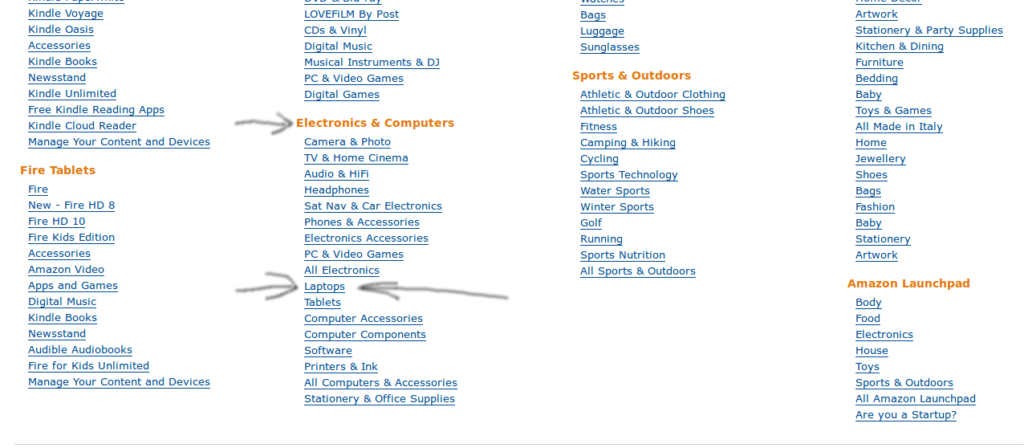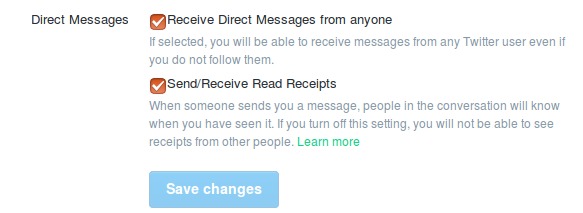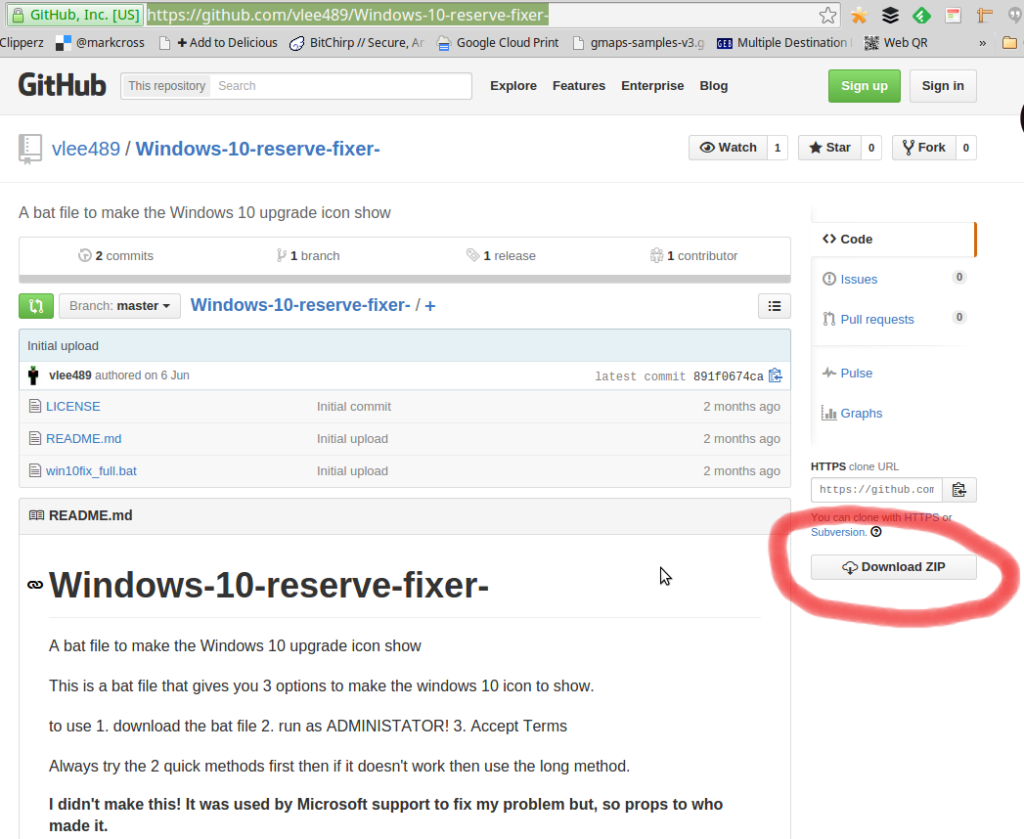OK folks, call it what you want we’ve had a glorious data breach but accidental this time.
Not on the scale of Yahoo! where the US equivalent of GCHQ forced the company to include a backdoor on their servers to allows the US National Security Agency unfettered access to your BTInternet email and any other Yahoo! provide email. That was over 1 billion email accounts.
But it would be prudent to change as many online passwords as you can this weekend and subsequently. The potential list of compromised web sites runs to a 22.6M zipped text file that this person has compiled here.
My personal recommendation is to use a password manager which you store on your PC in conjunction with DropBox, OneDrive or your Google Drive. I personally recommend KeePass. It’s available for Mac, Windows and Linux. It’s also available on your mobile phone as well but some folks may need help setting that up so it links with your PC copy of the encrypted passwords stored on DropBox, OneDrive or your Google Drive.
If you have the inclination and want to learn more about protection your online accounts have a look at this site https://twofactorauth.org/ Please follow totnesIT on twitter where I’ll be posting more on how to do this.

What KeePass looks like on a computer